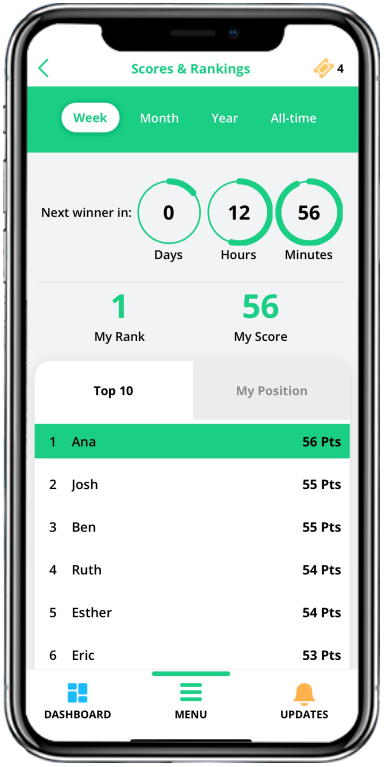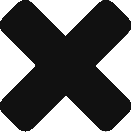Photo Pong Instructions

Photo Pong is a social App that enables and stimulates two friends or family members to regularly exchange photos with each other.
Photo Pong is made especially for friends, lovers and family members.
By taking turns in sending photos, connected Photo Pong users show that they are thinking of each other.
Photo Pong is very easy to use for the entire family and provides optimum privacy and security by allowing fully anonymous usage, by ensuring that the interactions take place only between users, who already know each other in real-life, and by storing as little data as possible.
To use Photo Pong, one user generates an invitation code (within the App) and communicates it to a second user (outside of the App). With this code, the second user can then invite the first user to establish a Photo Pong connection, which is established and started when the first user accepts this invitation.
Please watch the video below about Photo Pong and its main features:
Getting Connected
Photo Pong connections are established between two Photo Pong users, who already know each other in real-life.
To connect, two users, “UserA” and “UserB”, go through the following steps:
1. UserA creates an Invitation Code within the Photo Pong App, using the Menu item “Create Invitation Code”.
a. The Invitation Code is either generated automatically by the App or defined by the user.
b. The App ensures that the Invitation Code is unique.
2. UserA communicates the Invitation Code to UserB outside of the Photo Pong App (this step ensures sure that both users already know each other prior to their connection on Photo Pong).
3. UserB enters the Invitation Code in the Menu item “Send Invitation” of the Photo Pong App.
a. The App now sends an invitation from UserB to UserA.
b. As the Invitation Code is already directly associated with UserA, who has created it, UserB just needs to enter the Invitation Code and does not need to indicate to whom the invitation should be sent.
4. UserA accepts the invitation, which now shows up in the Photo Pong Dashboard for UserA.
5. The connection is now active and UserB can send the first photo.
The mechanism is also explained in the video below:
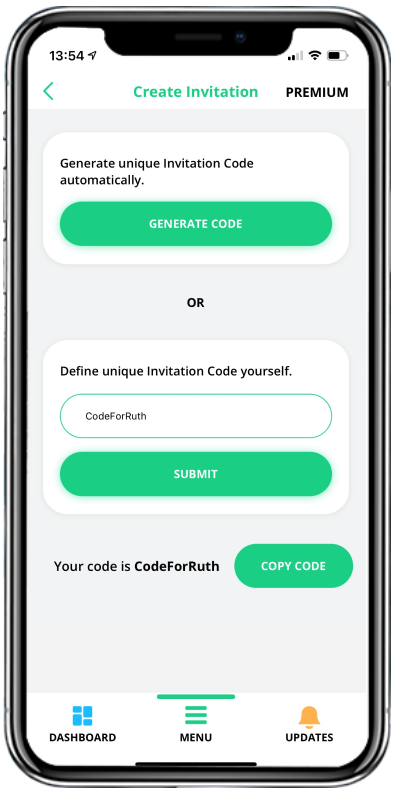
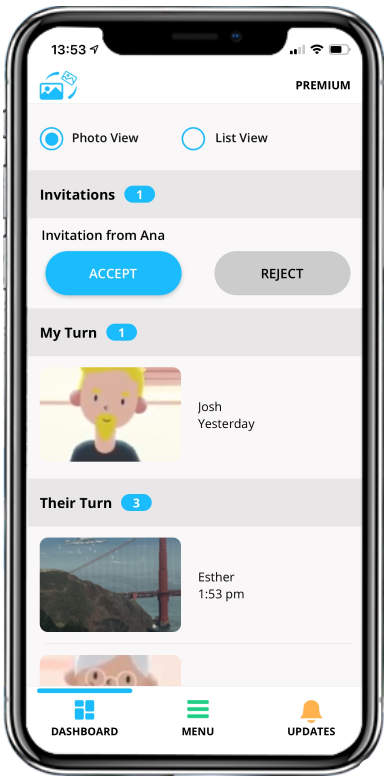
Playing Photo Pong
Photo Pong works like a game of tennis, table tennis or ping pong – only that instead of a ball, photos are being exchanged between the players.
For each Photo Pong connection, there is always one “active” user and one “passive” user, depending on who sent the most recent photo. Both users can always view the most recent photo that has been sent. Only the “active” user can send a next photo to the “passive” user.
To send a photo, the “active” user first selects a connection from the list of “active” connections, which are shown in the Photo Pong Dashboard. Then, after choosing the “Respond” option the user has the option to either select an existing photo that is stored on the device that runs the Photo Pong App or to take a new picture with the camera. (Please allow the Photo Pong App to use the photo archive and the camera, when the App asks for permission.)
Once a photo has been selected from the archive or taken with the camera, the user can press the “Send”-button to send the photo to his/her Photo Pong partner. After that, the originally “active” user becomes “passive” and vice versa – it is now the turn of the other user to send the next photo.
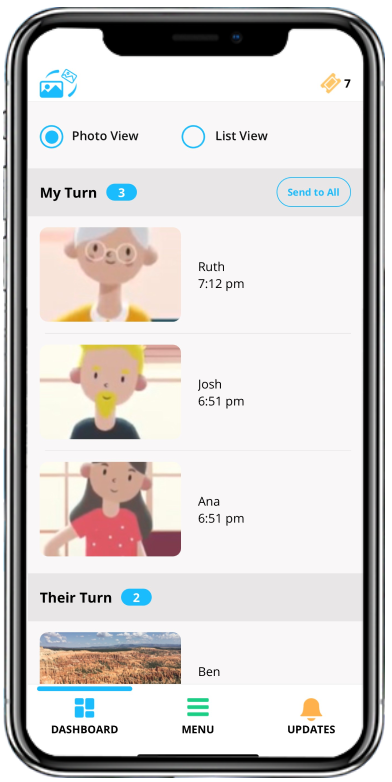
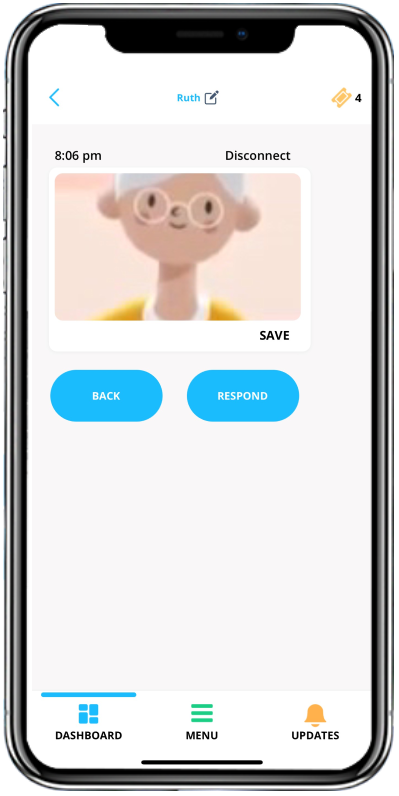
Tickets
In Photo Pong, users need tickets to exchange photos. Each ticket enables a user to send one photo to one of his/her Photo Pong connections.
After their account registration, Photo Pong users receive a small number of free tickets. Once these initially provided tickets have been used, users can either purchase additional tickets or earn tickets by watching advertisements in the App or by winning one of the prizes that are regularly rewarded to the most active users.
Users, who purchase Premium access in the App, have unlimited tickets and never need to watch any advertisements.
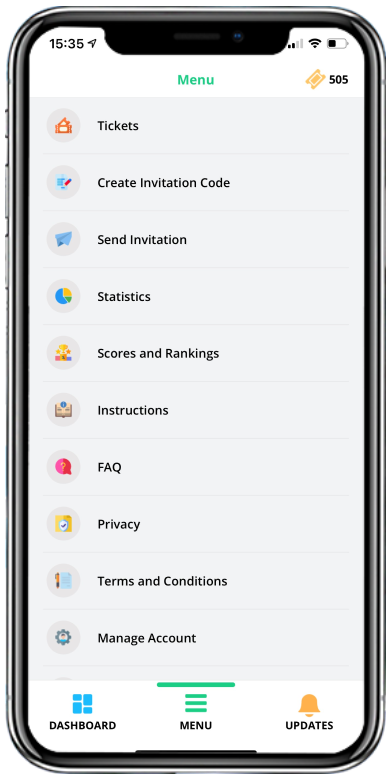
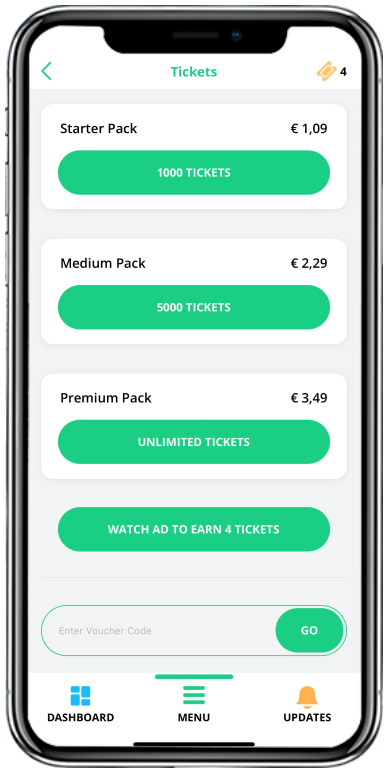
Scores and Rankings
The Menu item “Scores and Rankings” leads to the display of the weekly, monthly, annual and all-time scores with the corresponding rankings.
In Photo Pong, users earn scores based on their activity within the App:
· 2 points for sending an invitation (with a valid Invitation Code)
· 6 additional points for sending an invitation that is being accepted by the other user
· 8 points for accepting an invitation that has been received from another user
· 1 point for sending a photo
Users, who disconnect an existing connection with another user, receive a penalty of 8 points.
The following rankings are available:
· Weekly: Based on the score since midnight Pacific Standard Time of the night from Sunday to Monday
· Monthly: Based on the score since the beginning of the current month (starting at midnight Pacific Standard Time)
· Annual: Based on the score since the beginning of the current year (starting at midnight Pacific Standard Time)
· All-time: Based on the total score without time limit
Users that occupy one of the top three ranks at the end of a ranking period, when the respective ranking scores are reset for the next period, are rewarded as follows:
· Weekly: First place – 1000 Tickets; second place – 500 Tickets; third place – 200 Tickets
· Monthly: First place – 2000 Tickets; second place – 1000 Tickets; third place – 500 Tickets
· Annual: First place – 5000 Tickets; second place – 2000 Tickets; third place – 1000 Tickets
Premium users, who already have an unlimited number of Tickets, only play for the honour of a high position in the rankings. Instead of receiving tickets, they are rewarded for achieving one of the top ranks with the corresponding number of points for their scores in all “higher-level” rankings.
For example:
· A Premium user, who achieves the second place in the weekly ranking, receives 500 points for the monthly, annual and all-time scores.
· A Premium user, who achieves the first place in the monthly ranking, receives 2000 points for the annual and all-time scores.
· A Premium user, who achieves the third place in the annual ranking, receives 1000 points for the all-time score.